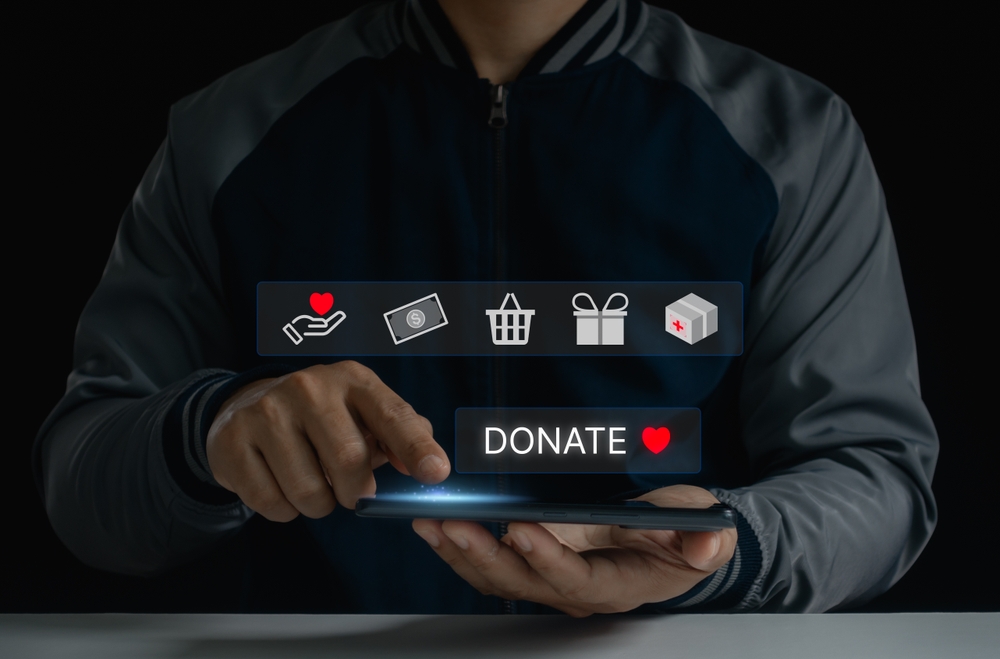7 Ways to Curate Your Digital Recruiting Presence
When searching for a new job one of the first pieces of advice prospective employees receive is to make sure their online social profiles are up to date and appropriate just in case the hiring team looks at them. Why should the expectation be any different for you, the prospective employer?
With the current unemployment rate hovering around 5.4% and plenty of jobs available, now is a critical time for employers to meet the right candidate. That said it’s also no secret that in an age where anything is just a Google search away, job seekers are checking in on your business’s digital profiles before they hit “Submit” on their application. To better quantify that, according to a Whitepaper from Robert Walters, 19 of every 20 jobseekers have at least one social networking profile, and 54.1% of applicants check professional social sites for career opportunities. This makes it key that you take a critical look at your company’s digital presence to make sure you aren’t pushing away the right candidates or encouraging the wrong ones.
The digital presence we’re referencing consists mainly of two spaces:
- Your website
- Your online profiles (social media to be sure, but also Google My Business, Monster, Indeed, etc.)
This article will outline 7 quick wins, a few in each area, to help you put forth your best possible digital presence when you post your next opening.
Your Website
The best part about your website that it is yours: you have complete control over the tone and content, as well as the UX that they reside in. Making some minor tweaks to your presentation can make all the difference when a prospective employee is clicking around.
Make it Mobile (and User) Friendly
According to an Economic Research report published by Glassdoor, 58% of users use their smartphones for job searches. This means that a website that is responsive and features mobile-friendly UX and design is critical to keeping prospects from bouncing before they have a chance to get to know you. If you fear you may be lacking in this area, check out our blog on quick wins to improve your mobile strategy.
The key though, on mobile and desktop, is to make sure that all of your recruiting materials are easy to find and logically placed on the site. The vast majority of websites house “Careers” under “Contact” or something similar in the navigation, which is a good place to start, but if you have a lot of open positions or are hiring frequently, consider making it more prominent in either the primary or a secondary navigation. And speaking of that careers page…
Create a Careers Page that Gets People Excited
Depending on your industry, your website may be built for a wide variety of different audiences (consumers, clients, contractors, researchers, etc.), but your careers page is really the one place that you can talk exclusively to potential talent. About 85% of job seekers reported that they check a company’s career page before applying to a role, so why waste that page just listing links to job descriptions when you can consolidate the information they care about into one place. Just a few ideas include:
- Telling them up front who you are and what you’re about relative to employee experience – as opposed to your “About Us” page, that may be more business focused.
- Giving a gist of what prospective employees can expect to receive if they choose to pursue employment with you.
- Offering testimonials from a few current employees.
- Adding a few photos or videos of team members so they can put faces to names as they go through the application and interview process.
The page doesn’t need to be (and really shouldn’t be) too long or dense with content, but offering the user something beyond a list of open roles and qualifications needed will help get them excited – not just about the role but about you.
Clean Up Your Form to Clean Up Submissions
If you tend to get a lot of unqualified or incomplete applications when you’re hiring, the solution is putting logic on your applications or forms. For instance, when you apply for a job on our website, the “submit application” button doesn’t even appear until you have uploaded a resume and answered our qualifying questions. This prevents premature or robot submissions – it also forces candidates to take a second look at the job description and self-disqualify if they realize they don’t meet the requirements set by the qualifying questions.
Don’t Forget About SEO
While SEO (search engine optimization) is typically a longer play, it is wise to use well-crafted job titles that include a mix of keywords and benefits when possible. This can be especially helpful if the position is one that will be on your website continuously (frequent turnover, always accepting applications, etc.). Or, if a position is limited geographically, adding the location can also make it more likely to be a top search result (ex. “Account Manager Rochester – Full-Time – Great Benefits”).
The Broader Digital Landscape
Your perfectly curated website is just one of many stops on the journey from prospect to applicant, or applicant to hire – information about your company can come from a variety of digital sources: job boards, social media platforms, review sites, the list goes on. Taking the time to review and update these sources can help you maximize your recruiting efforts.
Check Your Profile Information
When in the midst of an overwhelming job search, nothing is more frustrating than finding information that is inaccurate or outdated. Cross check your Glassdoor with your Google My Business with your LinkedIn to make sure that company information is accurate, links are working, and brand tone is consistent. That’s not to say they must be completely uniform – in fact it is better to tweak language slightly so it fits in with the context and audience of each platform – but having one contact number for HR on one profile, and a different number on another is an avoidable mistake that may cost you in the long run.
A Picture is Worth a Thousand Words
While the content of a lot of these profiles may stay stagnant once updated, images are an opportunity to showcase more aspects of your organization and what a potential employee can expect. Show off your office space, staff appreciation events, or any other aspects of the job prospects may be curious about. By no means do these images need to be professional but take care to make sure they are in focus and well lit so the subject can be clearly seen.
Reviews are Your Frenemy
No matter how much you polish your brand image, nothing will mean as much to a prospective employee than input from someone who is actually doing the job. Regularly check the reviews sections of your profiles and tactfully address any negative reviews, especially ones specific to the employee experience. Express empathy and illustrate your commitment to communication and constant improvement when it comes to your staff. Now, that candidate not only sees the positive reviews, but your thoughtful approach to the negative ones as well.
Is Your Best Foot Forward?
Just as job seekers are encouraged to clean up their internet profiles when they are applying for jobs, organizations need to take a critical look at the image they are projecting as well. Taking the time to ask yourself just a few questions can make all the difference:
- Is your site structured in a way that allows job seekers to find the resources and information they need to apply, even from their phone?
- Is the contact listed the right person for people to get in touch with, or better yet, are they even still at the company?
- Are your photos outdated or blurry?
A little extra planning now can pay off in the long run as you’ll find yourself getting more, and more qualified, applicants.
Are you satisfied with your digital presence and ready to take the next step to drive more prospects to your profiles and pages? Contact us about putting together a digital action plan for your recruiting efforts.